The Best Multi-Function Printers of 2016
All-in-one or the multi-functional printers are the office equipment that perform the function of Copying, Scanning and Faxing all at the same time. Choosing the right type and brand is a decision which is a function of the kind printing your business requires. A printer can bring about efficiency and productivity along with a great sense of security in an organization. Big brands and trusted names like Hewlett Packard (HP), Konica Minolta, Ricoh and Canon have released their AIO (All-In-One) printers. Many of these share same basic features but their efficiency and superb performance has made them popular amongst consumers.To help you make a best pick for your business, here are the top Charts for Top 4 Best Printers of 2016.
1 Konica. Konica Minolta offers you the best resources and solutions tailored to your requirements. It has a line of award winning multifunction printers which optimise the productivity and efficiency of your business by speeding up the output. It streamlines the workflow of your business with seamless integration to the business software, offering options for right size scalability, improved image quality and cost efficiency.
2 Ricoh. Ricoh lets you grow and innovate your way to success and optimise production print investments to stay ahead of competition. Offering high quality multifunction printers/copiers, Ricoh lets you avail incredible image quality, easy connectivity options and user friendly features for any business size. With large paper capacity and high print resolution it is amongst the top five brands of multifunctional printers.
3 Hewlett Packard. HP multifunction printers offers quality assurance by means of original HP toner cartridges that helps organisations ensure consistence in image quality, high speed of printing and other professional operations. These printers offers world’s most secure printing solutions with streamlined document intensive processes and solutions to digitize, send and store information and give Page wide cost advantage. Hp introduces the next generation technology that completely transforms the world of multifunction printer experience for customers as well as service professionals as it strategically optimizes the workflow and eliminates manual input thereby increasing operational efficiency.
4 Canon. The multifunction printers are designed to enhance your office document ecosystem in every possible manner. Office productivity is assured to be optimised with exceptional performance and intelligent capabilities like integrated document solutions with features like remote fax, network storage and mobile printing. The Canon multifunction printers are created to work in synergy to enhance the efficiency in exponential terms and also acting responsible towards the environment by initiating the concept of energy conservation and reducing wastages thereby contributing to Greener Environment.
All the above listed Brands of All-In-One Printers are best in their operations, but the decision to pick the one for your business depends their suitability to your business requirements.
The best of Ricoh Aficio MFP’s/Copiers for your business
Ricoh is a company that powers amazing things. Ricoh USA is headquartered in Malvern, Pennsylvania, with over 30,000 employees worldwide. For 80 years (since its incorporation), Ricoh has been at the forefront of workplace innovation, delivery solutions in terms of information mobility and anytime and anywhere to drive the results you want. Ricoh helps you save the most important luxury called “time” by making tasks easier, faster and multi-tasking all in one place.
With the expertise in capturing, managing and transforming information, Ricoh delivers a broad portfolio of services and technology to help you innovate and grow. Ricoh is known for its copiers, printers and other office equipment. But actually it is much more than that, as it is a total solution provider. Amongst the most productive and efficient solutions offered by Ricoh, Multifunction Printers are a big hit.
Some of the most popular Ricoh Multifunction Printers that are best for your business are:
MP 4054
A Black & White Laser Multifunction Printer, It is a solution-enabled workstation which prints upto 40ppm, copy, scan and fax. It has a resolution of 1200×1200 dpi max print resolution. With a large paper capacity of upto 4700 pages, it makes sharing information easy with support for mobile printing.
MP C6502
It is a Color Laser Multifuntion Printers that boosts your in-house production. With a print speed of 65ppm, copy , scan and fax are so easy with it. Max Print resolution of 1200×4800 dpi and a paper capacity of whooping 8100 pages, it has a 640 GB Hard Disk Drive to store and share your data.
MP 3054
A Black & White Laser MP is quicker, smarter and ready to assist you. It prints upto 30 ppm, copy, scan and fax. Print resolution of 1200×1200 dpi and paper capacity of 4700 pages, it gives perfect clarity and time effective solution by reducing the paper turn out time. It has an automatic reversing document feeder feature for sheets.
MP 9002SP
It is a Black & White Laser Multifunction Printer with more power, greater speed and impressive output. Prints upto 90 ppm, copy, scan and fax. With print resolution of 1200×1200 and paper capacity of 8300 pages, it has a wide range of finishing options.
MP 7502
It is a Black & White multifunction Printer which makes high volume copying, printing, scanning, faxing and finishing easy. Now you can automate document heavy tasks and ensure outstanding security for your expanding workflow. Printing 75 ppm, it is power saving and eco-friendly.
Milkman Toner Company with its expert team of professionals excels in delivering, installing and supporting this most efficient business equipment. We are committed to serving our customers with quick and quality service that keeps our customers running efficiently. We offer leasing and support of these above listed bestsellers and many more.
Create a culture of innovation and harness the flow of information to drive your business success.
Milk Man Toner Company serves you the Best
Milk Man Toner Company is the best friend to your fleet of network printers and multi-functional products throughout Northern California. We are a reliable and professional team that excels in delivering, installing and supporting network copiers, printers, scanners, fax, and multifunction machines. Milk Man Toner Company works with one goal in mind, which is to exceed our customer’s expectations with our knowledgeable and friendly team. We are committed to serving our customers with quick and quality service that keeps our customers running efficiently.

Our services are not restricted to just installation and maintenance but they include supply delivery, managed print services, leasing and financing as well as recycling. Though maintenance and support to your office printing equipment is what we are sought after, we also deliver your supplies from “The Milk Man” directly to your office across California as well as right down Main Street for free. We’ve designed a customized and comprehensive fleet management strategy for your business to ensure that the productivity and efficiency is enhanced thereby increasing your return on investment. Our Managed Print Services (MPS) will let you concentrate on your business rather than on your printers and copiers. With MPS we take the whole responsibility of effective performance of the fleet by our exclusive arrangements on Fleet Optimization & Redeployment, Remote Monitoring and Management, Automatic Supply fulfillment and our Expert Support to increase up-time.
In association with North Shore Leasing LLC, Milk Man Toner Company offers great flexibility and better leasing options to our customers. Leasing is a great option that allows our clients to invest smaller amount in today’s rapidly changing world of technology and still remain upgraded at all times.
We are glad to pick up your empty cartridges as well, at the time we deliver supplies to your office and get them recycled for you.
Still being old school with your Copiers? Well it’s time to upgrade..
Do you feel like your copiers are sufficient? Surprisingly many businesses hold on to their old and antiquated equipment for too long and keep compromising on its efficiency and quality. The copier is actually an unsung hero of the office, a hub of services like printing, copying, faxing and scanning but served with the least upgrades of many office machines. You could be actually losing money and above all, time, by keeping equipment that has already passed its prime. Here are some indicators signalling that you are due for an upgrade:

a) Business Goals. Anything helping you achieve your business goals is an asset. If you are still stuck on that old copier that is in no way helping your business with the changed needs that have grown over time, then you can certainly benefit by replacing it with a newer model.
b) Reduced Efficiency. If you usually see a crowd always gathered around your copier, then it is a clear sign of reduced efficiency and delay in workflow. Newer copiers are far more efficient and allow completion of job more quickly and absolutely consume less energy.
c) Lack of Features. Are you still pressing old buttons? You are definitely missing on the latest technology.Touch-screen era copiers have the ability to navigate and offer easy-to-understand menu screens. They help you improve efficiency, give better quality results and raise productivity.
d) Security Risk. Security is an important feature which was completely ignored in older copiers. As all-in-one copiers contain hard drives they must be protected against all the security perils. Latest copiers have features like encrypted hard drives, password protection and safer options for fax and scan to avoid cyber-attacks and maintain the integrity of your office.
e) Frequent Repairs. A very clear sign that your copier shows to get replaced is when your copier technician needs to turns up frequently. The answer to all these hassles and costs is to invest wisely in a new machine.
f) Frequent Paper Runs. Running frequently towards copier to replace papers leads to reduced efficiency. Upgrade your copier to the one with larger paper trays to avoid frequent paper outages and wasting of time on refill tasks.
Upgrading Copier may seem an unnecessary expense today but you must consider the potential savings and gains you get in the form of improved efficiency, raised productivity, higher security all while consuming lesser energy which gives you technological competitive advantage. Experts recommend replacing equipment every five years to maximize the value and stay ahead in competition.
Best Work And Business Printers From HP In 2016
Whether it’s your office daily print jobor an extremely important presentation, nothing prints faster and better than high-powered printers from HP. With the emergence of some of the latest printing innovations from the brand, HP seems to have revolutionized office printing jobs. From color prints to bulk printable pages, you can now print anything and everything with your hi-tech HP printers.
With the ever-increasing demand for superior quality prints, HP comes with an entire range of business and office printers. Functional, uber stylish, easy-to-use, yet affordable, these printers happen to be the best printing solutions for every business establishment. What’s more, you can now give print commands remotely from your tablets and Smartphones, and get high-quality images printed within seconds.

Here’s our compilation of HP powered printers that will be in vogue in 2016.
- Personalized business needs
HP offers a unique range of devices ideal for a workforce of 5 people or less individuals. If your printing requirements do not exceed 2500 pages a month, you can now have a printer once used for much larger offices at far less of a cost.
- Small work groups
HP offers Enterprise series printers for a group of 15 people, with printing requirements of almost 4200 pages. Printers with a capacity of printing around 6000 pages are also available. Once you find yourself in the situation where you are looking to service 15 employees, choosing the right device can become difficult.
- Specific departments
A company comprises of numerous departments. Depending upon their task requirements, printing needs can be anything from a few thousands to almost 20000 pages per month. HP offers some amazing Laser jet options in this segment.
- Large-format printers from HP
The exclusive range of HP large format printers offers best assistance during bulk printing projects. These printers prove to be the best option for architects and printing solution providers.
- Commercial printing press
Professional printing factories and presses require high-efficiency digital printing solutions. And none other than versatile industrial printers from HP will be successful in meeting your demands.
Make the right choice
Associating with the leading printing solutions provider will fetch you highly functional business printers from HP. Plan your purchase with them, and get the best HP printers for every office printing requirements. Enjoy superior functioning, versatility, speed, and much more!
Swap those worn-out printers with the latest devices that are ready for the future
From confidential business documents to conference presentations, there is always a variety of printable materials out there in every office. As the result, it becomes difficult to work without high-powered printers offering superior functionality, speed and efficiency. If yours is one of those corporate establishments or a simple backend office, you will inevitably realize the true value of highly functional printers.
Imagine your printer failing right when you need to print a few confidential official documents, it just never a good time for it to have a problem. If this has happened or it even worries you that it might someday, it’s high time to embrace change for the better and opt for modern day printers that are powered by exceptional features and superior performance.
Choosing the desired model
While looking for your desired printer model, you will surely come across some unique options. From lightweight Inkjets to heavy laser printers, there are hosts of options for you. Making the right choice amidst such attractive options can be a difficult decision.
This is just when you need an expert to help you make the right decision. Leading office equipment vendorshave a crystal clear idea of the best and most efficient use of your budget and needs to get you exactly what you need. You will simply have to specify your requirements, and they will offer the best models with specifications that align to your needs. Having a vendor there to help answer questions and help with your needs, is critical.
Availability of printer models
As one of the leading manufacturers of high-quality printers, HP will have some great options to choose from at almost every level. From enterprise series to Laserjet, the HP has just about every single need and function option covered to make sure you have exactly what you need.
Now is a great time to replace your old, worn-out, trouble making printers for the hi-tech and highly functional ones that help deliver ease of use to your organization every day!
Printer renting, leasing or buying in the Bay Area is much easier with MilkMan!
Imagine if your business could access just a single source here in the Bay Area for any and every corporate printer renting, leasing, or buying needs? And, if that same company could meet your organization’s printer supply needs…it would make the daily challenge of running an organization much easier and more efficient. This is the precise value proposition of MilkMan Company for any type of printer supplies and corporate leasing in the Bay Area. The company has quickly emerged as a one-stop destination for enterprise grade printer leasing, renting and buying, as well as, maintenance and toner support services.
The Classic Service with a Modern Twist
MilkMan Company’s service is very akin to the milkman from the good old days who used to visit homes and deliver fresh milk, cream and butter – all the dairy products that homes require. Similarly, MilkMan Company ensures all of your business’ printer needs are met under one roof and delivered right to your. The company seamlessly blends old-school customer service with modern-day printer technology to ensure that businesses here in Bay Area have the right printer solutions for their needs.
Printer Solutions Like Never Before
MilkMan Company not only makes printer sales in the Bay Area easy, the company also believes in empowering businesses so that they can make the right decision to find the perfect printer solution for their needs. Businesses can buy, rent or lease printers and also enjoy superior tech support and maintenance. All you have to do is let MilkMan Company know of your requirements and its highly trained and knowledgeable technicians will deliver the printer or toner to your office. Also, the technicians will also help in support and maintenance needs.
MilkMan Company follows the same process whether you require a single printer and a hundreds of them. The company delivers, installs and supports network printers, copiers, scanners and fax machines. It provides support for leading OEMs such as Hewlett Packard, Ricoh and Konica Minolta. With the company’s Managed Print Service program, your business will enjoy support for your fleet of network printers and other multi-functional products.
Customized Printer Solutions
MilkMan Company takes immense pride in being a customer-oriented company. That is the reason the company will first ascertain your business needs and then suggest the perfect printer – be it for outright purchase, lease or rent. The company has a customer-friendly printer leasing program that makes it easy for organizations to upgrade their printing equipment as their business grows and expands.
When it comes to superior printer supplies and printer sales here in the Bay Area, MilkMan Company has got you covered, and that too at a competitive price point.
Explore the latest Ricoh Aficio printers, copiers of 2016
The latest range of Ricoh Aficio Copiers are developed for the connected enterprise consumer of today. The new features that come with these printers in 2016 are worth your time and money. For your business, this new range of printers is a sure way to enhance organisational productivity. Here’s our compilation of the various Ricoh Aficio Copiers –

- Ricoh Aficio MP 7500 (B & W) –
This copier from Ricoh can perform functions like copy, print, scan and save. You can get consecutive 75 prints per minute with this printer. It comes with an internal memory of 80 GB. Its scanning specifications are 1200 x 1200 DPI. It can operate using Wi-Fi network or via 10 base – T/100.
- Ricoh Aficio MP 6001 (B & W)-
Other than performing tasks like copy, print, scan and store, this efficient copier from Ricoh provides 60 prints per minute. With an internal memory of 80 GB, it facilitates convenient data storage. Good quality scans of 1200 x 1200 DPI could be taken out through it. It requires 10 base- T/100 network to operate and can also be run through a Wi-Fi network.
- Ricoh Aficio MP 7001 (B & W) –
You will get 70 prints per minute with this printer. An internal memory of 80 GB makes it safe for data storage and improves its ability to perform tasks like copy, print, scan and storage. Operational under 10 base – T/100 network, this copier offers good quality scans too.
- Ricoh Aficio MP 8001 (B & W) –
With an internal memory of 80 GB and 80 prints per minute, this unique printer is sure to boost your business’s productivity. Operational under 10 base –T/100 network, this printer offers quality scans of 1200 x 1200 DPI.
- Ricoh Aficio MP 6002 (B&W) –
This model among Ricoh Aficio Copiers provides 60 prints per minute along with scanning resolution of 1200 x 1200 DPI. Operating under 10 base –T/100 as well as Wi-Fi network, it is well versed in tasks like copy, print, scan and storage with its 80 GB memory.
- Ricoh Aficio MP 7502 (B & W) –
With an internal memory of 80 GB and ability to print 75 copies per minute, this Ricoh Aficio Copier is worth your money. In addition to unique quality scanning, this copier operates through Wi-Fi as well as 10 base –T/100 network.
- Ricoh Aficio MP 9002 (B & W) –
Getting quality scans is possible via this Ricoh Aficio Copier that has 80 GB memory along with 90 prints per minute capacity. Functions like printing, scanning and copying are just a matter of seconds with this unique printer.
Going for a Multifunction Printer? Then Read This First!
Businesses across the globe looking to slash costs and overheads will find multifunctional printers a huge benefit. A budget constrained business might want to reduce cost and consolidate its assets for efficiencies. In such a case, this device can work as meaningful asset to your company. With a wide range of options available with printer lease companies in Sacramento currently, it becomes difficult to figure out which one is best for your business.

There are certain things you need to consider before buying a multifunctional printer.Here is our compilation of Multifunctional Printer buying/leasing tips
- Know the work load
How much work load do you want your printer to carry? If you are planning to print more than 400 pages a month which will be shared between 3+ employees, then a laser multifunction printer will be a better option.
- Evaluate your cost of operation and value benefits.
It is not only the printer cost that you need to consider but also the additional costs that are attached to it. Many people tend to evaluate only the initial cost of the printer and overlook the cost of supplies, especially the cartridges. In such a case, it is important to consider a printer that helps in controlling the cost of printing and scanning in the long term.
- How well it is able to multitask?
Try to look for a printer that actually does all the work of printing. There are many such printers that say “all-in-one”, but are unable to perform efficiently.
- Media support
All inkjet multifunction printers work best on basic paper with formats such as letter, envelope and legal sizes. If you want to print on a special paper, it is suggested to check with aprinter lease companyto determine if it’s capable of working in a different media size.
- Security considerations
There are certain devices that come with built in security features to keep your documents confidential. Make sure to check the security options before purchasing or leasing.
- Understand the software and solutions available.
With MFP and a software application, you can get the documents into an electronic format and send across multiple destinations. Check with the vendor about the software they render.
- Speed
HP inkjet printers can print up to 6ppm colour paper and 10ppm black and white. For a faster speed, you can consider purchasing a laser multifunction printer.
- Connect to an existing network
Before purchasing it is essential to find whether it can connect easily to your network or you need an up gradation. Consider a printer that can easily integrate into the network without any hassle.
If buying a MFP from a printer lease company in Sacramento is on your current year’s budget, then consider these helpful tips for tremendous ROI on your purchase and please let us know if you have any questions!
Holistic Printer, Copier Support Services that Elevate your Office Productivity
Your office and copier and printer are your valuable office assets and aid in your staff’s productivity. Any downtime in these machines leads to substantial issues in form of non-availability of a print machine, delays and general productivity decline. The good news is that we are just one phone call away from resolving these issues. Even better news is that by entering into a service, support and maintenance contract with us, means you never have to face these issues alone again.
Our Services
With Milkman, you get a full array of support services that provide you with complete peace of mind when running your own office. We assist with:
- Maintenance & Support:
Our well-trained service personnel will help you with cost effective, all inclusive maintenance agreements that take the pain out of year- round maintenance worries. By signing up with us, you get all facilities rolled into one agreement – highly efficient maintenance, timely support, and optimal availability of supplies; a true value that your office will benefit from greatly.
- Supplies delivery
Free delivery of printer supplies. Yes, you heard that right! Order your cartridges and supplies from us and we will provide doorstep delivery for free. No time to go and buy cartridges? No worries. Our free delivery system throughout California provides you zero downtime and enhanced office productivity. A partnership with us also extends to collecting empty refills and cartridges. We have you covered!
- Managed Print Services (MPS)
Our MPS program helps you achieve double-edged benefits –
- End to End managed services at the hands of our experts
- Drastic cut in costs of operation
With the below services you offload your printer worries to us, while you focus on what you do best – growing your business.
- Expert Document Assessment & Recommendation
- Fleet Optimization & Redeployment
- Remote Monitoring & Management
- Automatic Supply Fulfillment
- Expert Support Team to Increase Uptime
- One Invoice for ALL of Your Devices
- Quarterly Strategy Reviews
Our USP
Versatility and quick response are two characteristics that differentiate us at Milkman from other printer leasing and repair companies. Be it any type of printer or copier, we have the skills and resources to ensure it keeps operating smoothly without any downtime in office productivity. Call Milkman today and let us help you get efficient with your printer services and support!