Compare Before Buying Or Leasing Ricoh Aficio Printers Or Copiers
As a business owner here in Sacramento, having streamlined operations in your office is paramount to maximizing profitability. Having a centralized office system for document management and production is proven to be one of the best ways of accomplishing this, and what better than the highly functional, fast, and easy to use Ricoh Aficio Printers range of devices can make this happen for you.

With unique network connectivity and simplified document management features, these printers are your best bet for all your printing and office document needs. Thanks to its multi-functionality and ease of use,now you can perform a variety of office tasks such as copy, print, scan and fax all with the ease and assistanceone single machine. However, for getting top-quality Ricoh Aficio Printers, it is imperative to perform a bit of market research and get some crucial insights such as the ones listed below to make it great deal for you and your business.
Check the specifications
While planning your printer lease with the leading vendors in the market, you will get the benefit of included technical support. Technical challenges are not always simple to overcome and having a company there to back you up is imperative. You can’t get this kind of support just by purchasing a printer from any ol’ vendor. Support doesn’t just start after a printer is purchased; understanding what you need in a machine plays a major role. A great vendor will help you into the proper machine with the right specs for your specific needs.
Zero capital investments
Another significant benefit of printer leasing is the absence of huge capital investments up front. What you end up paying is just the cost of using the machine. Moreover, reliable vendors offer automatic upgrade facilities for making modifications to your overall needs while still in a lease period. Flexibility is important when growth is important to you as a business owner.
The cost-benefit factor
Most of the Ricoh Aficio Copiers are available on lease for a specified time period. The lease contract can be shorter or longer depending on your needs. By factoring in the running costs into the overall lease, you will find that the per page printing cost boils down to very low overheads from both black and white prints and colored ones.
In comparison to their leased counterparts, opting for outright purchase of a Ricoh Aficio Copier only incur a single repetitive cost on top of a one-time purchase amount. And that is the cost of changing the toner. For most growing businesses here in the Sacramento are, leasing printers works out to their advantage.
The final move
Making the decision to lease vs. purchasing is a big one, but not one that really requires too much thought once you see how beneficial a lease is and can be for your growing organization. Without support, toner support and supplies, you are truly on your own, and with these days, that can be a tough road to go down. Making the right decision to lease is nearly the best decision almost ever time.
Find The Best Suitable HP Printer For Your Business
Inspite of great technological innovations, the humble printer continues to be an integral part of your computer system. However, there has been a massive change in its usage patterns and hence, it specifications. Today, almost every printer here in Sacramento comes with special features such as mobile printing and wireless connectivity. Some of the leading manufacturers are taking a step further and integrating the near-field communication or NFC technology while developing their printers.
Therefore, prior to shopping for your printer, you need to do a bit of homework. From finding out the purpose to identifying its users, there are quite a few tasks on cards. Check out the ways to get the most suitable HP printers in Sacramento.
Identifying the purpose
- Small businesses: Identifying your specific business requirements is the foremost step towards selecting the best printer. If you are one of those small-business entrepreneurs or run a home-office, then professional quality printing will be what you need the most. You can either opt for laser printers or place your bets on the color-inkjet printers, in this context.
- Corporate business environments: However, if you are working in a corporate business environment, none other than the workhorse printers will be capable of satiating your requirements. Laser printers happen to be the most effective choices, in this regard. Other than that, there is a new kid on the block. Opt for the HP Officejet Pro 576dw model capable of handling heavier printing demands.
Checking the specifications
Irrespective of the size of the printer, you must always check the specifications. Remember, it is the specifications that determine the performance of this machine.
- The type: Those wishing for high-quality printing yields at astoundingly low costs must secure their investments with the inkjet printers. Additionally, there are some great models available both in stores and online. If you reside in the City of Sacramento, then the entire purchase process becomes much easier than before. Plan your purchase with the leading HP Printers suppliers in Sacramento and get the most functional inkjet printers for use.
- Multifunctional: Digitization of documents is as important as printing them. And you can only get it done with the help of a multi-functional printing model that role-plays as a scanner. Opt for these models and embrace versatility.
- Connectivity: While purchasing your printers, look for the ones with Wi-Fi connectivity features. Not only will it ensure optimum printing convenience for you, but also offer you the liberty of giving print commands from any destination of your office.
These basic guidelines will keep your company in good stead when you look for a cost effective yet high performance HP printer.
5 Easy Steps To Clean Stubborn Print Heads
Every one of us comes across petty issues with our printers. Most common of all are the stains and splashes on the print jobs that spoil all our efforts. The reason behind this is the dried or blocked heads of printer. Sometimes we don’t use the printer which dried up the ink in the cartridges, resulting in blockages in the tiny holes. This in turn disturbs the flow of ink and leads to minor issues and at times spoils the cartridges completely.
In order to avoid such a problem frequently, all we have to do is clean the printer head regularly. If the same problem persists then trying few easy home-made printer hacks can keep the cleaning troubles at bay. It is always better to figure out the cause of the trouble whether it is dried up or there is any blockage before beginning the cleaning process.
Cleaning the print heads in easy ways
Let us check out some of the simplest ways of cleaning the print heads as follows:
- Most of the print heads of inkjet printers are removable. You can take the print heads out and use a plastic pouch to keep cartridges safely till you are done with the cleaning process. Don’t forget to keep in a straight position.
- The next step is to create a solution of distilled water with ammonia. Keep the solution at warm temperature in a pan with few paper towels beneath in order to avoid damage to the components. Soak the heads for four hours, and see that they remain dipped in the solution.
- You can see the dry ink slowly coming out from the prin heads. At regular intervals, keep moving it so that all the dry ink gets out. This procedure will clear all the blockages inside the head.
- At the same time, you can even keep the print head under tap water. The pressure of water will push away remaining ink blocks.
- Finally, use a tissue or cloth to wipe the water or liquid.
Remember to repeat the above process at least twice in a month to prevent major issues. This is one of the cost effective home remedies to clean up your print heads. In addition to this, make sure to use your printer frequently and keep dusting it. Also, cover your printer with a cloth when it is not in use to prevent dusts getting into it and to avoid drying up of the inks.
3D Printing Technology- The Next Big Industrial Revolution
In today’s time, 3D printing is gaining immense popularity among technological companies, investors, and innovators alike. Everyone from the tech world is looking forward to explore the potential of 3D printing technology. With the help of 3D printing technology, it is not only possible to create high-tech gadgets, but an entire house as well, and in matter of just few hours. So, what you need to know about this upcoming industrial revolution? Let’s find out.
The appealing potential of 3D printing
As per some reports, the revenues obtained from 3D printing can exceed the mark of $21 billion by the year 2020. Hence, we are looking at a huge-huge industry here. In this industry, HP (Hewlett-Packard) perhaps holds the top position. No doubt, HP ventured into this market quite early, which allowed the company to come up with low-cost version of 3D printers. These printers were aimed at Enterprise Market, and have been the first step towards production of physical objects/products on an industrial scale; in short- a new revolution.
Key success factors for 3D printing technology
The further development in 3D printing technology depends mainly on the factors like economics, policies, technological feasibility, and politics as well. Nevertheless, it is absolutely true that the future of 3D printing technology is absolutely bright. Till now, a lot has been already accomplished in this regard. Apart from printing prototypes and models, innovators have come up with feasible products showing complete usefulness.
For example, in the arena of medicine, bioprinting is turning out to be a huge success. It is a process of printing complicated living tissues with the help of 3D printers. This new thing is proving to be useful for regenerative medicine. The combination of stem cell research and 3D printing technology can bring in amazing results. It can revolutionize the way organs are transplanted. No more the medical centers or the receiver of an organ will have to depend on external factors.
Even in the aerospace industry, now it easier to design and produce vital parts of aircrafts through 3D printing technology. It will not only save time, but costs as well. Moreover, 3D printing will also add more smoothness to the supply chain of non-critical parts. In the same way, the automobile industry will get benefitted. In fact, it is already witnessing, and the result is in front of us- “Strati”, a 3D printed car. Overall, it is a fact that 3D printing technology will not only help save time and costs, but enhance the efficiency of many industries as well.
Why choose Milk Man Toner Company for Copier & Printer rental, leasing or buying?
Printing and photocopying is undoubtedly an important part of any business, even the ones that are eco-friendly and are trying to make their business paper-free. There are certain documents that have to be printed and copied whether you like it or not. Hence, it makes sense to associate with a printer and copier supplier, who truly cares about your business and is committed to providing genuine parts, accessories and reliable servicing.
Milk Man Toner Company is the perfect supplier for all your copier and printer needs in Sacramento, the Bay Area and California, be it for rent, lease or outright purchase. If you’re wondering why you should go with Milk Man Toner Company, here are some convincing reasons.
- Prompt Delivery
The company offers prompt and timely delivery of printers throughout Northern California. Businesses don’t have to wait long to get their printer or copier. As a result, there is minimal disruption to the working of your business.
- Proficient Installation
The company has a team of knowledgeable, professional and courteous technical staff, who know the ins and outs of quick installation. The staff has been trained to finish the setup quickly and efficiently and help customers understand how each machine works.
- Technical Support
Once you decide whether you want to rent, lease or buy the printer or copier, you can get all the technical specifications about the machine from the company. The company current deals with service and supply of HP, Ricoh, Minolta Konica and BizHub products. So, you definitely will find a printer and copier to suit your business needs. You can even rely on Milk Man Toner Company for technical support of network copiers.
- Affordable Pricing
When you are renting, leasing or buying copiers and printers, maintenance and service are important for proper functioning of the machines. You can trust Milk Man Toner Company to offer you competitive pricing for its services, including for annual maintenance contract.
With transparent and competitive pricing, courteous and professional staff and prompt delivery and installation, there is no reason why your business should go with a company that takes care of all your document-related needs.
This is a blog post example
This is just a blog posting demo article. Upon going live with this website, we will use all of your previous articles that have been posted. We will simply leave those articles in place for your new website when we go live.
Give Momentum to your Operational Efficiency with Ricoh Aficio MP 6001|7001|8001|9001
For more than 70 years now, Ricoh has been continually breaking barriers in digital imaging technology. Based in Tokyo, China, it boasts of a product line of high performing, ultra compact and global standard of electro-optical imaging machines. The Ricoh Aficio MP 6001|7001|8001|9001 is the latest addition, meant to bring back speed and precision to the B&W workflows. This system is specially designed to meets the needs of office environments and larger workgroups. A fully featured model, the Ricoh Aficio MP is capable of producing 90 pages per minute with consistent and reliable design. A superior digital imaging system, this product is being used in offices globally.
Advantages of Ricoh Aficio MP 6001|7001|8001|9001
- Faster and efficient document creation
Depending upon the version, the Ricoh Aficio is capable of producing 60, 70, 80 and 90 pages every minute. Further, the system does a highly efficient scan job wherein one-pass color duplex scanning is performed at speeds of 55 (color) and 80 (B&W originals) every minute. The output is achieved as high quality 1200 x 1200 dpi images – perfect for newsletters, patient record or legal documents. Also, a Card Authentication Package ensures complete security of usage.
- Streamlined document management
The Ricoh Aficio presents the best document management ever integrated with a digital imaging system. A single system is capable of handling copying, scanning, printing, faxing and even storage. Integrated LDAP (Lightweight Directory Access Protocol) enables immediate scanning for email addresses for document distribution. Sample Print further minimizes errors by allowing users to check the content and formatting before starting the printing job. The document manager will also keep confidential document in restricted access through features like Locked Print.
- High level of security
This is the first time that a digital imaging system integrates security features with documents. Features like Data Overwrite Security System (DOSS) safeguards documents against theft. HDD encryption further ensures that access is highly defined to the files shared and worked upon. Another unique security features comes in the form of Unauthorized Copy Control, wherein the system obscures copies whenever undefined users try to duplicate originals.
Apart from this, the Ricoh Aficio MP 6001|7001|8001|9001 allows efficient faxing, and cost conscious yet highest quality of printing. All of these make the product a perfect solution for bigger workplaces.
How to save money on Copier repair cost?
Ask any emerging or established company, and you will hear the same concern – how to keep margins high by cutting down costs. Today we look at one of the key operational cost – that of copier repair and maintenance.
If your business involves a substantial volume of printing on daily basis, having a defined and clear copier repair service in Sacramento might help you in accomplishing your business goals. Below are some easy to follow tips that can help your business minimize copier repair costs and also utilize copier services froma company only when there is a genuine need.
- Using Contract Based Copier Repair Service–
In beginning, contracting a copier repair service provider in Sacramento might sound costly, but it shows tremendous RoI in the long run. In addition to this, the professional approach, expertise and knowledge brought by a professional company will ensure that your high end copiers and printers are well handled all the time without any hassle.
- Training Staff About Right Printer Handling –
Common printer and copier problems can be kept at bay by informing your staff about proper printer usage. If the staff is large enough or spread across multiple locations, you might consider assigning someone the role of printer operator to ensure that your printer is not mishandled. It will not only reduce the most common printer issues, but will also decrease frequent calls to the copier service company. - Practice Preventive Measures-
Using your printer or copier in a proper way will help in minimizing issues and also make you more confident with handling your printer. Before using a printer, make sure to go through the user manual that comes along with it. Cleaning your printer regularly and keeping it free from paper jams will also safeguard it from malfunctioning. By being aware of common malfunctions and solving these on time, will help in saving your time and money by avoiding big scale printer repairs.
- Thoroughly read printer repair agreement –
When you are contracting any specific copier repair company in Sacramento, do make sure that you read all the clauses carefully. If anything is not covered which you require, consider getting the agreement revised, before signing on the same.
These were some handy tips to keep your cost cutting initiatives to minimum while still extracting optimum performance from your office copiers.
5 Significant Printer Troubleshooting Fixes From Printer Experts
Dealing with day to day printer repair issues in your company is definitely a turn off, both for you as well as your business.Not only it diverts your attention from core issues in operations, but handling issues related to printer troubleshooting often consume precious working hours with no guarantee of value emanating from it. By becoming a little more informed about the common troubleshooting problems, you can confirm the issue before you decides to finally call a printer repair company based in Sacramento for your assistance.
Here are five time tested tips from printer repair experts in Sacramento-
- No Response After Hitting ‘Print’-
If your printer is not responding to the print command, then it can be easily fixed by altering some settings. Go to your windows menu and click on ‘start’ button. Then, choose ‘devices and printers’ and now click on the chosen printer name and make it your default printer. It can be done by clicking on the ‘select default as printer’ option. If you find it hard to do, you might consider asking someone in your IT Staff to do it for you.
- Light, Uneven and Horizontal Prints –
This type of printing might be an outcome of the clogged printer head.It can be fixed by running your printer’s utility program. After running it, you can run a test page which will assure whether your problem has been resolved or it requires one more attempt. Printers kept idle for many days might show such problems, so it is best to use printers once in a while.
- Slow Speed in Wireless Printers-
To make sure that your wireless printer responds promptly to your wireless printing commands, always keep it near to the router.In case of problems, check connectivity issues and verify if it is fine.
- Slow Running Printer-
If your printer is running slow, a little change in its ‘settings’ might solve the problem. It can be done by changing the printing settings from ‘normal’ to ‘fast draft’ in almost all versions of Windows. Another way to increase printing speed is to print from websites free of graphics and heavy files. Increasing your printer’s RAM memory can also solve this problem.
- Problems with Printer Tray-
A frequently breaking printer tray is something that requires attention from the owner itself and not the printer repair company. To avoid such issue, make sure that the printer you are buying comes with a durable tray and is not overloaded with paper at all times.
Do write in and let us know if you will be using any of these tips and avoid calling in printer repairs when not needed.
Top 5 Copier Brands of 2015
When you have the right set of office equipment your routine work becomes a breeze and gives you more time to focus on your core operations. A photocopier (or copier simply) is one such piece of equipment that can make your employees’ day productive and well organized. Having the right brand of photocopier only increase the sense of security thanks to its international repute, solid build quality and reliable post sales support. In case you see a deluge of copier brands and don’t know which one is better than the other, then this article is just for you. Today we bring to you the top 5 copier brands that are ruling the roost currently. Go on and take your pick.
- Konica Minolta – With a stronghold in digital imaging and camera films, the company has also branched out to photo processing equipment, fax machines, photocopiers and laser equipment.
- Kyocera – The company is headquartered in Kyoto, Japan, and is diversified into industrial ceramics, office equipment, document management systems and telecommunications systems.
- Ricoh – The Japanese giant is a multinational digital imaging and electronics company. Its product manufacture footprint spans cameras and office equipment such as multifunction printers (MFPs), scanners, fax machines, SaaS document management solutions such as Document Mall and document solutions like Print & Share along with Global Scan. With almost 108,000 employees worldwide, it has attained leadership position as the largest copier manufacturer in the world.
- Xerox – Its popularity has seen the brand name being used for copier duplication process. The multinational document management corporation is headquartered in Norwalk, Connecticut. It is associated with a long list of inventions through its Palo Alto Research Center, and includes desktop computing that was later given to Apple and Microsoft. In the world of digital imaging it produces printers, digital production printing press machines and MFPs.
- Canon – This brand has been a long time favorite amongst B2B users as well as home users. In addition to getting the top spot for photocopier it also tops the charts for printers and digital imaging. Headquartered in Melville, New York, it produces an array of products such as cameras, printers, scanners, medical equipment, and MFPs.
Which of these brands of copier are you using in your office? Tell us what you are using.